Save Calculators & Tools to Your Mobile Devices

Follow the steps below to save the calculators to your mobile device!
 For iPhone users
For iPhone users
- Open Safari browser.
- Navigate to jnjvisionpro.ca/calculators-tools.
- Tap the Share button at the bottom of the page. It looks like a square with an arrow pointing out of the top. In the list of options that appears, scroll down until you see Add to Home Screen. Tap this.
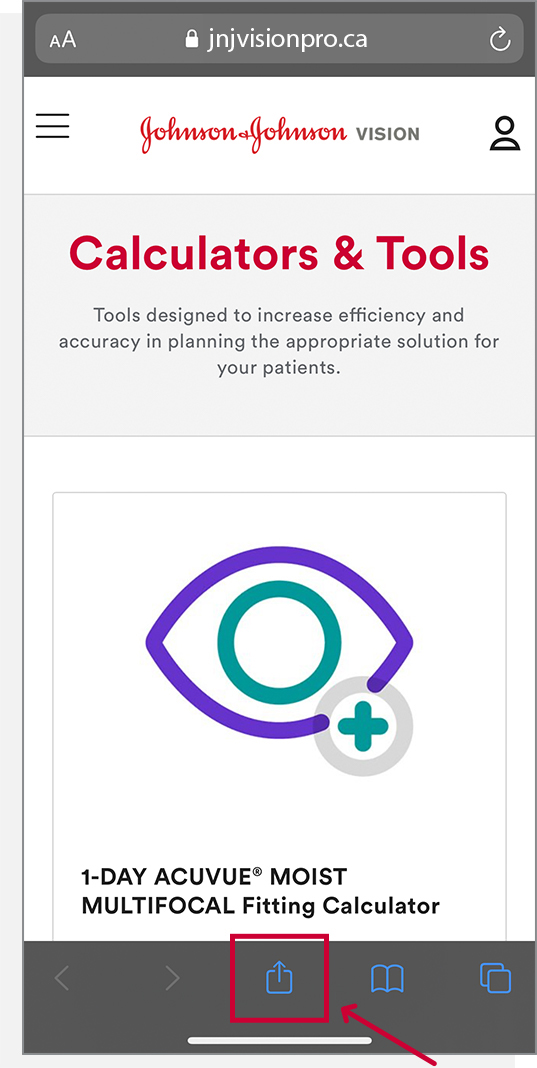
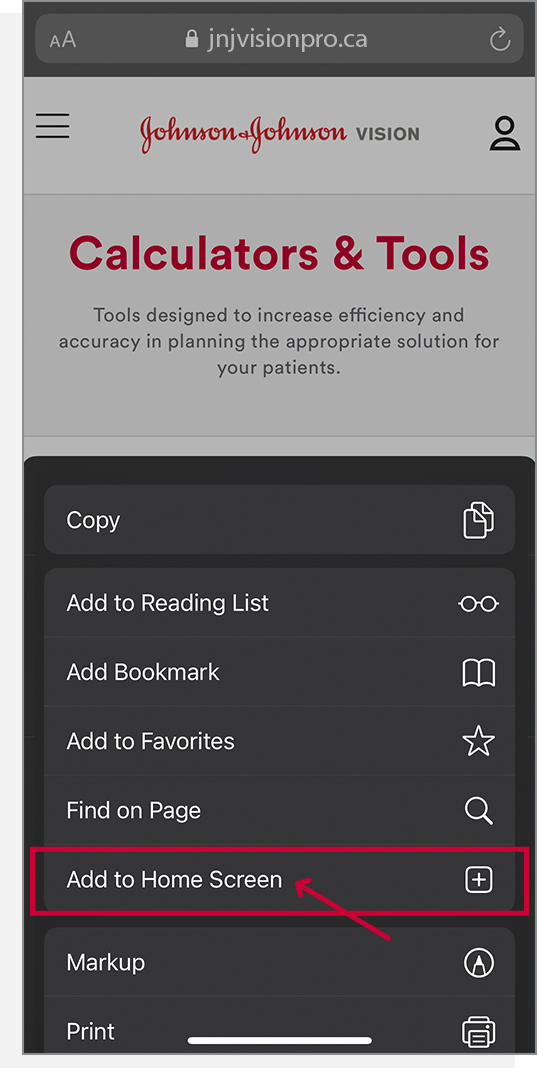
- On the next screen, choose a name for the new website shortcut. You’ll see the link so you can confirm it, as well as the site’s favicon that becomes its “app” icon. Click Add when you’re done.
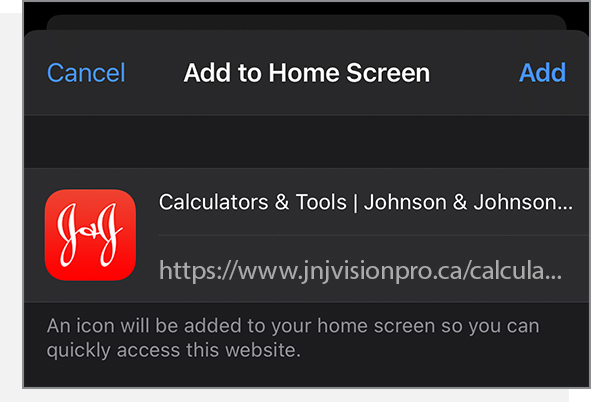
- Just tap the new app icon on your home screen and it will open the website in its own navigation window (independent of what you have open in Safari already).
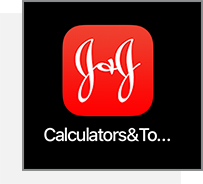
 For Android users:
For Android users:
- Open Chrome browser.
- Navigate to jnjvisionpro.ca/calculators-tools.
- Tap the three dots in the top right corner. In the list of options that appears, scroll down until you see Add to Home Screen. Tap this.
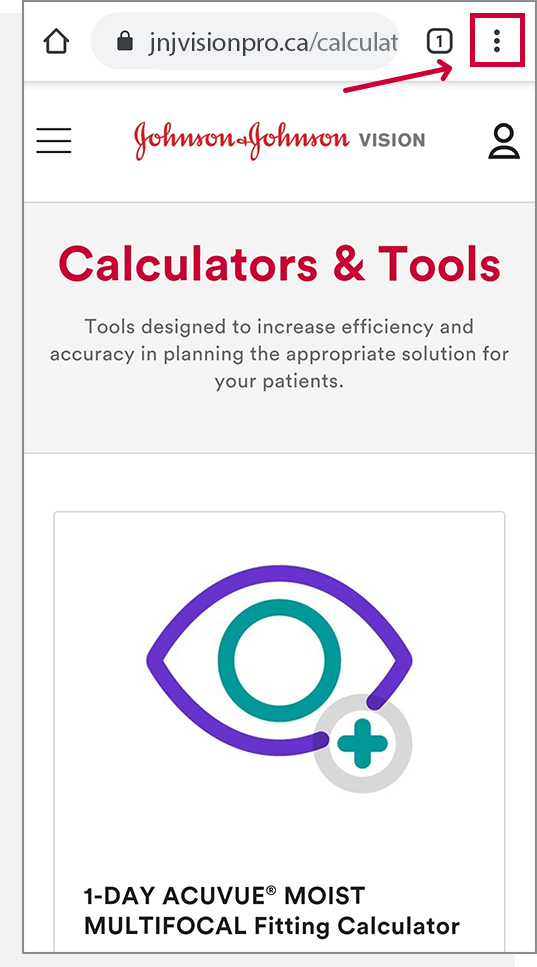
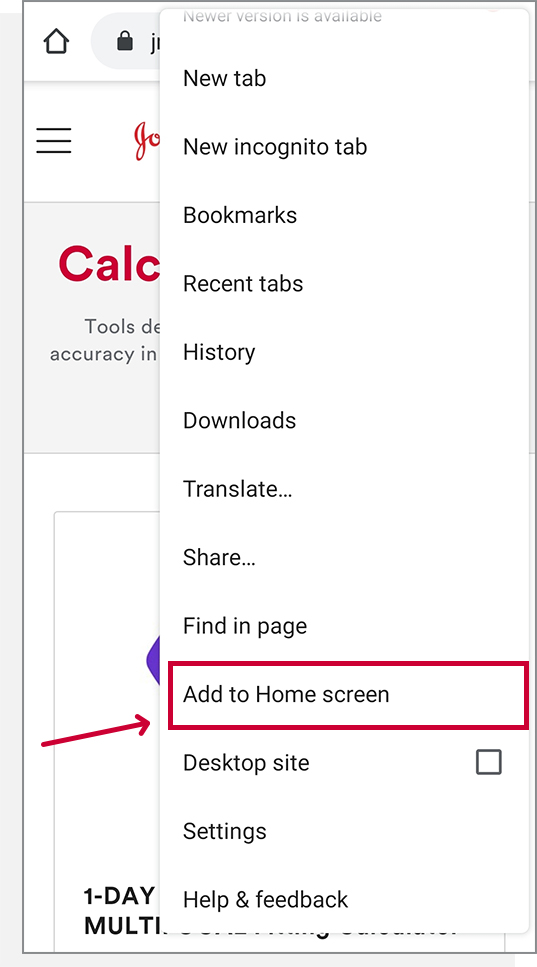
- On the next screen, choose a name for the new website shortcut. Click Add. You will have the option to select where it goes or to add it automatically.
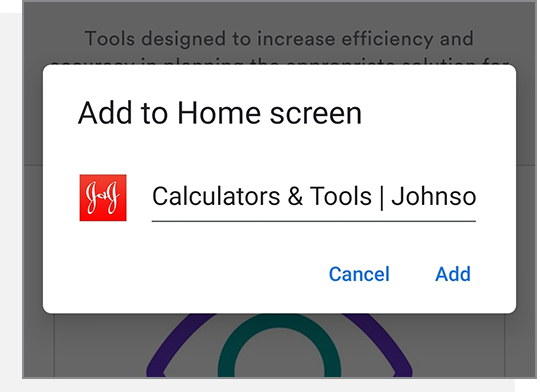
- Just tap the new app icon on your home screen and it will open the website in its own navigation window (independent of what you have open in Chrome already).

Quick & Easy access to Calculators & Tools
Scan the QR code to quickly access Calculators & Tools on your mobile device

PP2021OTH4579
